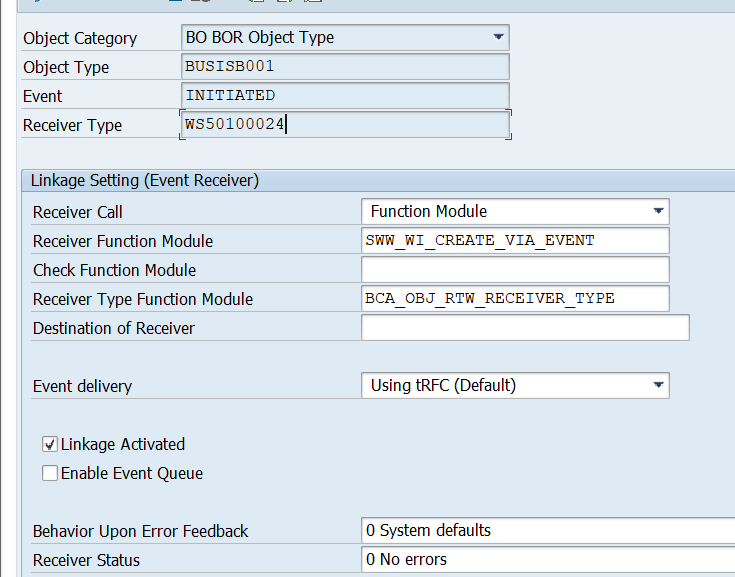Table of Contents
SAP BCM Implementation
What is SAP BCM
BCM stands for Bank Communication Management. It is a component under FSCM (Financial Supply Chain Management) that is responsible for communication with a bank in terms of payments sent, acknowledgments received, and approval workflows before payments are sent to the bank. BCM is responsible for the grouping of payments, merging of batches, approvals for batches, and generating the payment batch. These batches get updated in the bank monitor. Upon receiving responses/acknowledgments from the bank, the bank monitor gets updated with appropriate status
SAP BCM Configuration involves the steps below.
Activate BCM module in SAP
Go to Transaction code: SFW5
Select Enterprise Business Functions
Search and Enable FIN_FSCM_BNK
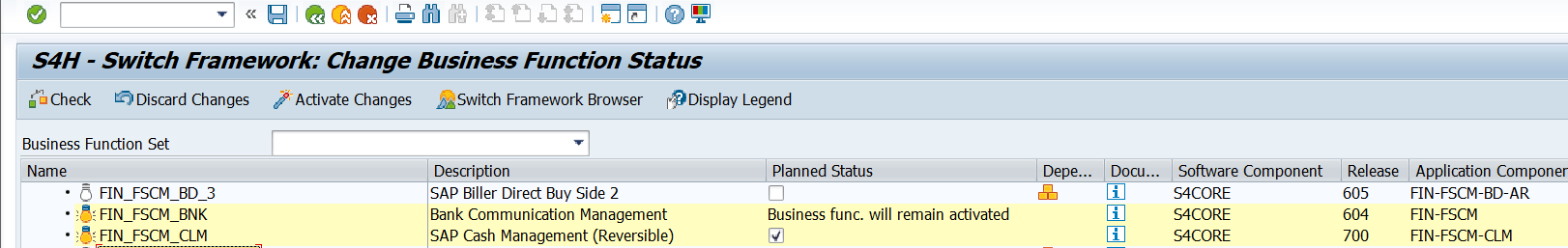
Define Settings for Approval
Path: FSCM-BCM-BASIC-Basic Settings for Approval
In this configuration step define the default currency and whether or not signature is needed for payments
Explanation:
- Rule CURR: Batching currency
- Days Resubmission: 1 means, payment resubmission date is current date +1
- Signature required: If selected batch approval ask for signature
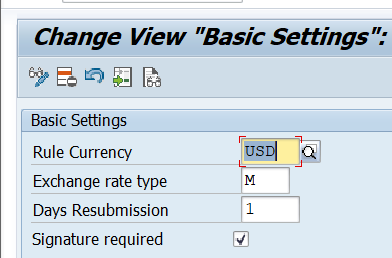
Reservation for cross Payment run media
Path: FA-AP/AR- BT- Outgoing Payments-Automatic Outgoing Payments- Payment Media- Define Identification for Cross Payment Run Payment Media
Explanation
You use this program to reserve payment run ID’s that will be used for the creation of cross-payment run payment media. The identification reserved this way cannot be used directly to create payment media, but must be processed with program SAPFPAYM_MERGE
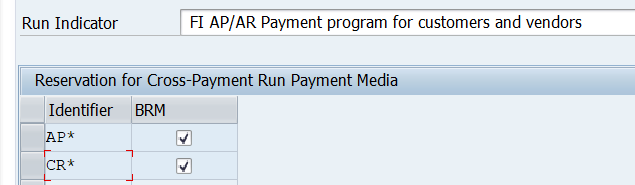
Rule maintenance
Path: FSCM- BCM- Payment Grouping- Rule Maintenance
Here you define the rule that will be used for grouping of payments to create BCM payment batches.
Maintain the rules for batching the payments. We use negative for credit payments.
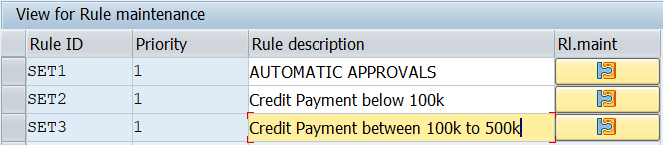
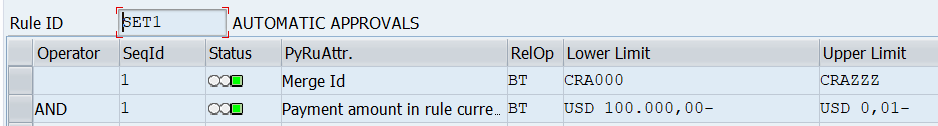
Mark Rule for Auto Approval
Path: FSCM- BCM- Release Strategy
Explanation: Here select the Rules which are auto approved. BCM Payment batches to which these rules apply don’t required user approval. Mark rule for auto approval
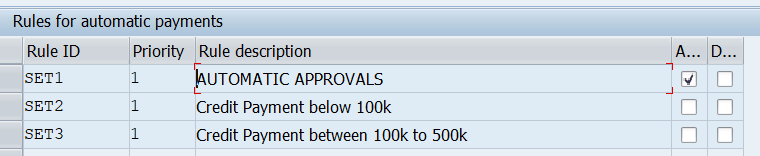
Assign Role to Release Steps
Path: FSCM- BCM- Release Strategy-Change & Release
- Click on the new entries above and add “BNK_INI” as a release object. This release WF task is activated by basis and is a standard workflow that is delivered with the SAP BCM module.
- Select “01” from the drop-down for required release. This is your first-level approval of the dual approval workflow.
- Select “1” from the drop-down for the WF release step. As mentioned above this is your first step approval.
- Hit enter and save to generate rule number. This rule number is auto generated in the system. Do not enter rule numbers manually.
- Save and select the rule to create responsibility.
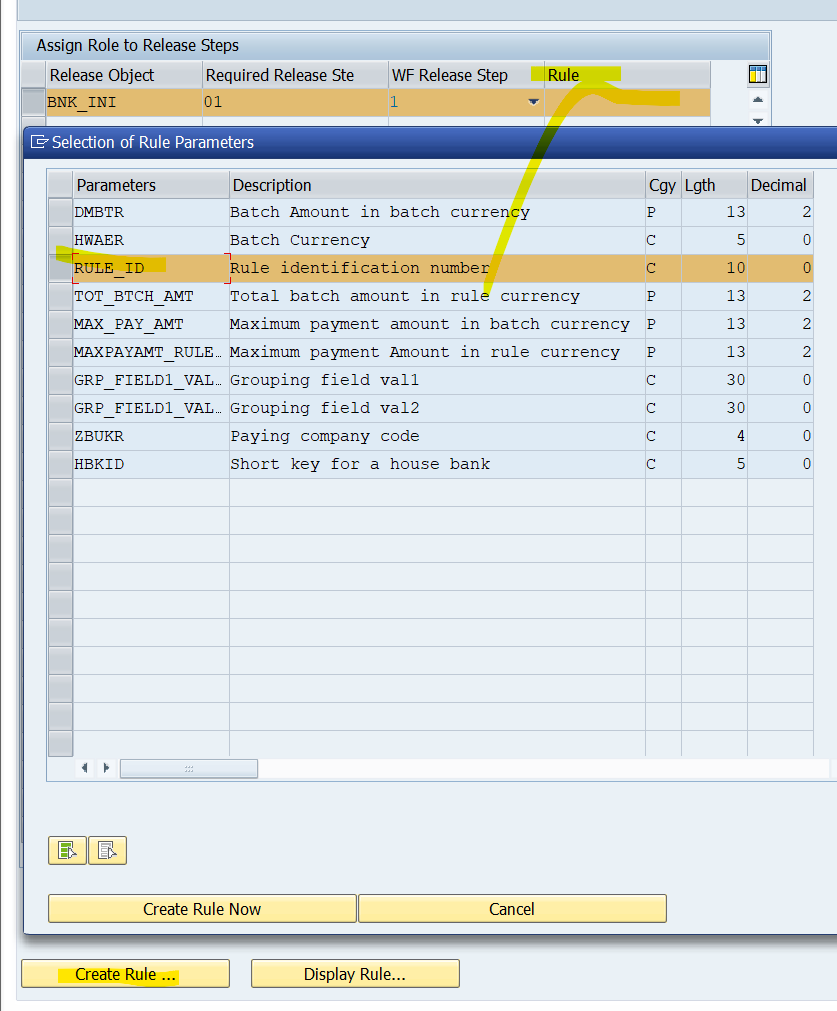
Assign Approvers
Path: FSCM- BCM- Release Strategy-Change & Release
Select the Rule ID- Click Display – Click Create Responsibility- Select the Rule ID applicable to this Rule- Assign Users-Click Insert Agent – Assign Users
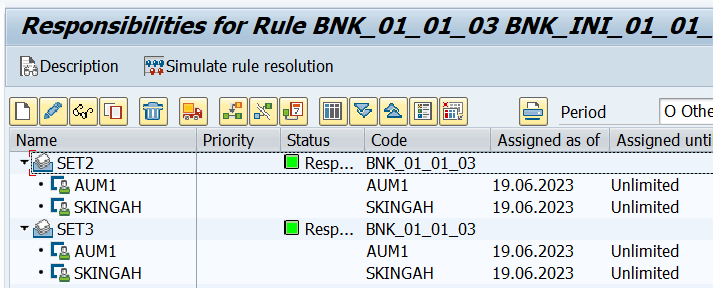
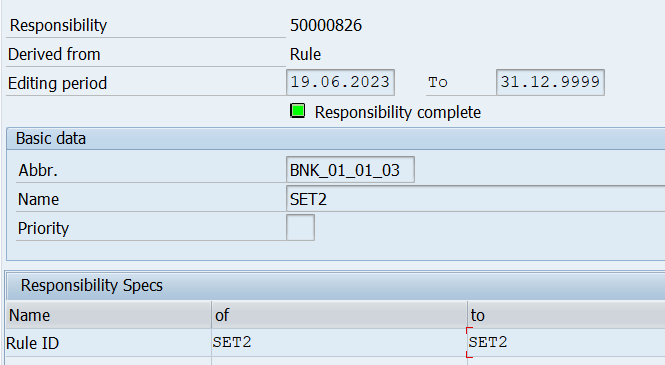
For Detailed step by step instruction on SAP Bank Communication Management Configuration, testing follow my video tutorial : SAP Cash & Liquidity Management
Additional Release Steps (BNK_COM)
Path: FSCM- BCM- Release Strategy-Additional Release Steps
This is required for rules where second level approval is required.
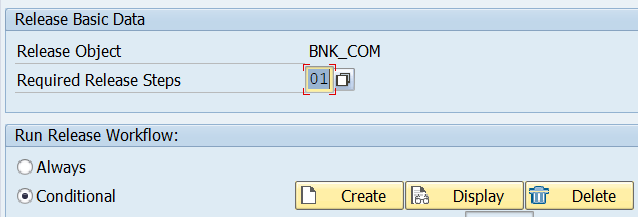
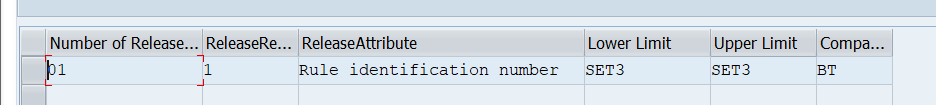
Assign Workflow template to Release Procedure
Path: FSCM- BCM- Release Strategy-Additional Release Steps
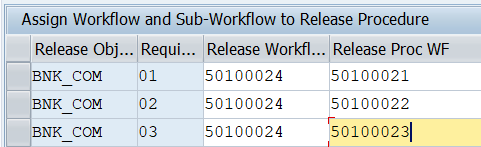
Event Type Linkage
Path: SAP NetWeaver-Gateway Services-Backend ODATAb Channel-Back-end event publisher-Event Type Linkages
Select Object BUSISB001